However, before you cancel your LinkedIn Premium subscription, you might want to understand and consider the benefits of keeping it.
A couple of years ago, I was wandering around in an electronic store. I was not there to buy anything, just window shopping. A salesman saw me from a mile away, like an eagle looking for prey. I was checking the new DVD deal. There were two offerings. Option 1 was a discounted DVD player. Option 2 had a DVD player plus 8 FREE DVDs of the latest movies. The salesman persuaded me to go for the second option. I was happy that I chose the best deal.
My happiness was limited because as soon as I reached home, I realized I didn’t even watch DVDs anymore. I didn’t need a DVD player at all. It was just the heat of the moment – the FREE DVDs that forced me to buy a DVD player that I didn’t even need.
Dan Ariely, in his book, Predictionary Irrational, calls this, Irrational Purchase. A purchase that was made just because I was anchored with the FREE DVDs that were offered. We all have to purchase something in our lives that we feel sorry about later.
Related article: 5 E’s of Successful LinkedIn Marketing Strategy
Recently, I bought a LinkedIn Premium subscription. The case was similar. It was an impulsive purchase. I was browsing around LinkedIn and along came an ad to try this LinkedIn Premium membership for a month. What could hurt a month right? I was wrong. I got addicted to premium features. The subscription is too high for my standards. Moreover, why pay loads of money for one tool and one source when I can pay the same amount of money more or less for one tool that can search many other sources and one of them is LinkedIn?
Here is what I did to cancel my LinkedIn premium service:
How to Cancel LinkedIn Premium Service?
Click on the Me icon at the top of your LinkedIn page.
Go to Settings & Privacy option.
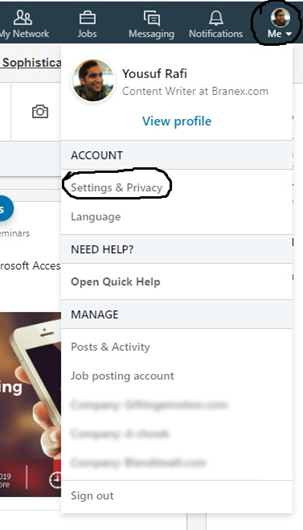
Next, Click on Account and Subscriptions & payments
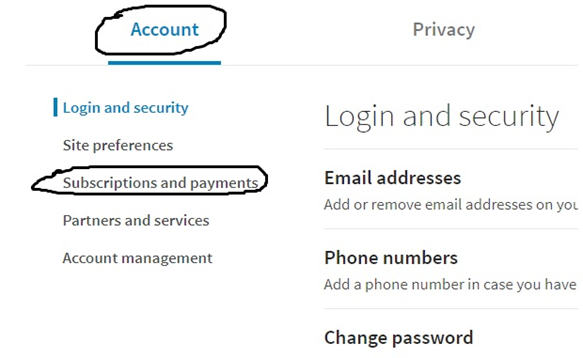
Under Subscriptions and payments, go to Manage Premium account
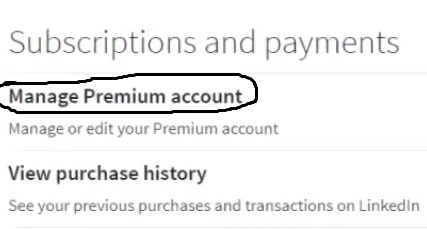
Scroll down, and from the right side menu choose Cancel subscription
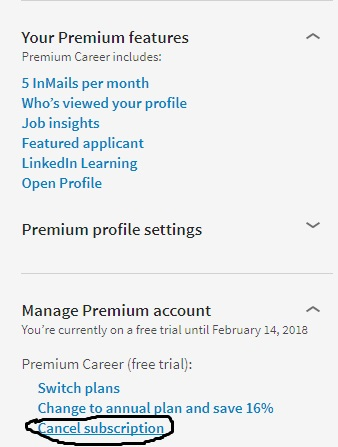
Click on Continue to Cancel
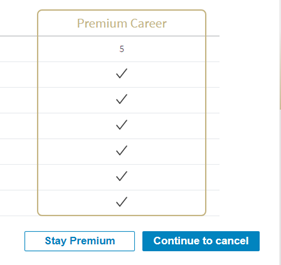
List down the reason why you want to Cancel your LinkedIn Premium account and click on Confirm cancellation.
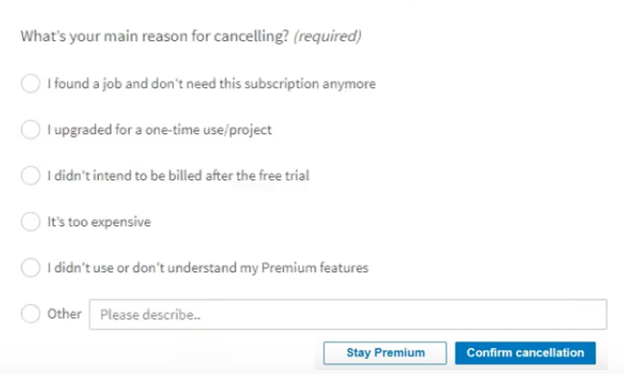
How to Cancel LinkedIn Premium on iPhone/iPad/iPod Touch?
- Go to Settings, [Your Name] and iTunes & App Store
- Tap on Apple ID.
- Click on View Apple ID and authenticate your Apple ID if necessary.
- Click on Subscriptions and choose the subscription you want to manage.
- Under manage your subscription, tap on Cancel Subscription.
How to Cancel LinkedIn Premium on Mac?
- Open iTunes
- Log in with your Apple ID.
- Navigate to Account and View My Account.
- Go to Settings and click on Manage in the subscriptions.
- In the LinkedIn subscription, click on Edit.
- Click on Cancel Subscription.
Things to know before you cancel your LinkedIn Premium Subscription
There are a few things to know before you hit that cancel button in your LinkedIn account:
- All the Premium features will expire as soon as the billing cycle ends.
- To avoid an automatic subscription, it is advised that you cancel a premium subscription at least a day before the next billing cycle.
- You can only delete the payment method once the billing cycle ends.
- There will be no change in your profile, and everything else will remain intact.
- You’ll lose your InMail credits at the end of the billing cycle.
- Once you cancel the LinkedIn premium account, you won’t be able to go for a free trial for at least 12 months.
Now that you’ve canceled your LinkedIn premium subscription, what will you do with your life?
You can follow Tim Ferris’s advice. Every morning write down ten ideas and put them in a box. Every Sunday, take out that box and see if some idea excites you. If the idea is worth exciting, hire a website design agency to develop a website, or you can put your products on Shopify and sell your product/idea in your sleep.
When you start a business, you’ll get to learn many skills. While juggling multiple job roles, you’ll learn a lot about life, and business and in the process how to make some good money.




