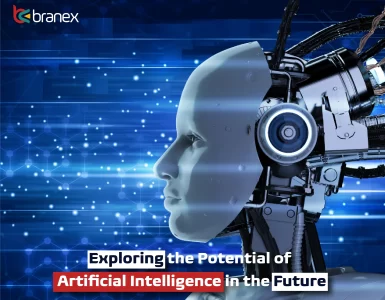Don’t you wish that your social media security is so future-proof and well-protected in encrypted security layers that if a hacker ever tries to enter into your private files, it just gets backfired on them?
We live in a day and age where cybersecurity has become a major concern. Right after the great debacle of Cambridge Analytica, it has shocked many to the core that nothing is safe on the Internet.
Especially Social Media

Hackers nowadays have found countless new & innovative ways to hack into your social media profiles and extract valuable personal information such as your pictures, videos, and messages. They can even hijack your social profiles and perform identity theft when you are inactive or not using them.
While you can’t keep yourself present constantly online 24/7, the only way you can save yourself is by taking adequate security measures. Here are five ways how you can keep your social media safe.
Now you certainly don’t want to fall victim to an anonymous hacker, do you?
Then read on.
Tip # 1: Don’t Use “Easy to Crack” Passwords

The first tip of the day is to avoid using weak passwords for your social media account.
Do you know some people use passwords as easy as 12345678?
A friend of mine who is working as an ethical hacker at a confidential firm revealed this information. What was more interesting was the number of people found using such password protection.
If you’re someone who is using such an easy password, then there’s a high chance that you are the first one to easily fall victim to these modern-day hackers and get your social media profile hacked.
So first things first, get your weak password changed to a better and stronger one.
When creating a password, make sure that it is alphanumeric and contains uppercase/lowercase letters. It is a very basic practice in the online world that will ensure that your profile gets unhackable.
Nowadays, even novices can use brute force techniques to guess passwords in words & phrases.
Tip # 2: Choose a Difficult Answer for your Security Question
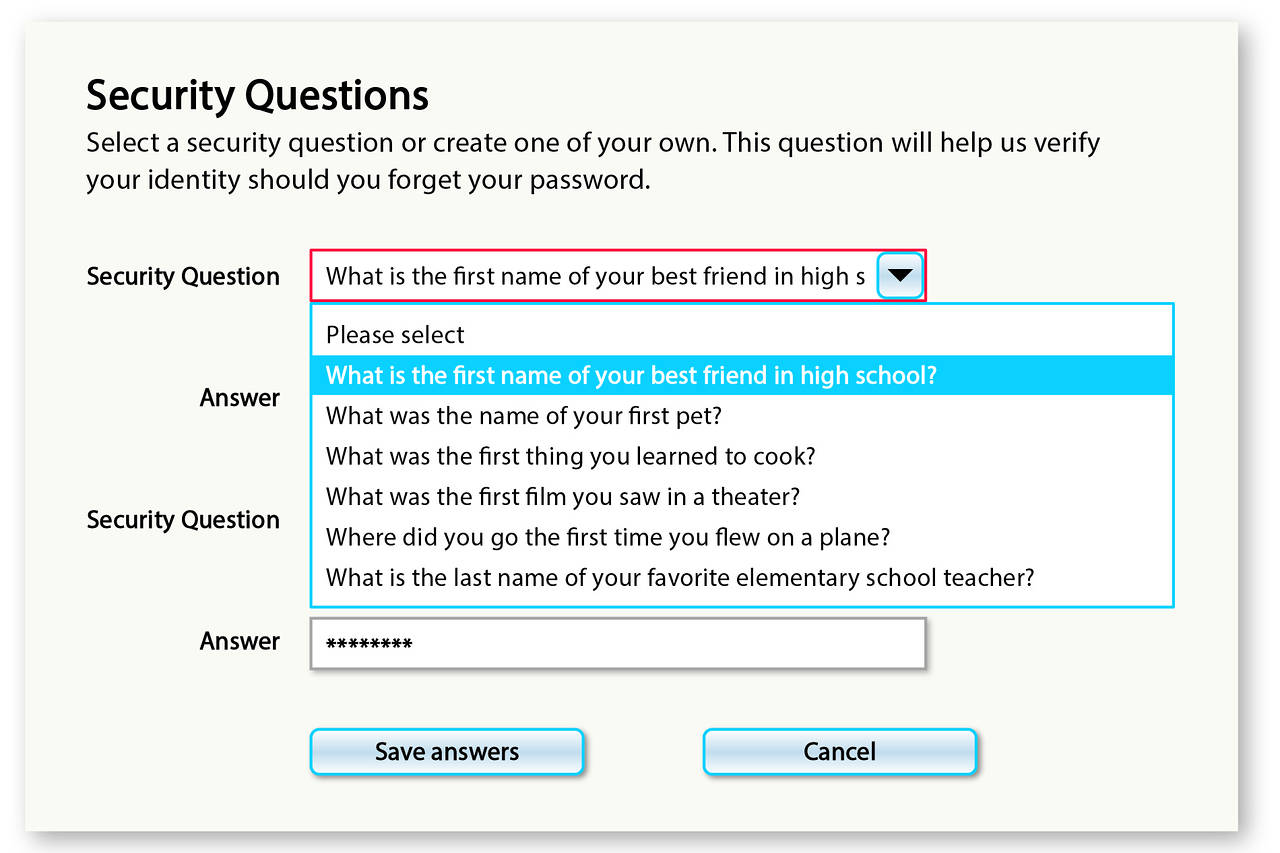
Another interesting way how a hacker can penetrate your social profile is by guessing the security question which you have kept for your profile protection. They do it by performing social engineering.
By simply visiting your profile and following your public posts, they can identify what your security question can be. For example, if you have a pet then you certainly love to post its photos and videos on your social media profile. You may sometimes forget important names and security pin codes, but what you can’t forget is your pet’s name. Hackers usually cash upon this element to hack your profiles.
Most security questions are like, “What is your pet name?” or “Where did you go for schooling?”
Such information is commonly present on your social profile and by going through it once, the hacker equips itself with the right knowledge to hack into your social profile and extract your information.
Now there are two things that you can do.
- Don’t keep your personal information so openly on social media platforms
- Or choose a much better and more powerful security question & answer to stay safe
The choice is yours.
Tip # 3: Avoid Clicking on Suspicious Links on the Platform

Plenty of times, when we are scrolling through our Live Feeds, we come across certain enticing offers only to realize that the offer on which we have clicked takes us to a very stupid and useless website.
So was the website designer stupid to create such a stupid website and publish it on social media?
What do you think?
It’s probably because this is a phishing scam through which the hacker is trying to collect info.
By clicking on that interesting offer, you’ve just ended up exposing yourself to the hacker.
They will now have access to your personal information, and may even access your profiles to change your privacy settings, steal your images/videos, and then later use this information to blackmail you.
Hence, it is best advised that you don’t click on any such suspicious-looking links or offers online.
Even if you see any such link recommended or posted by a friend of yours. You may think it is an act of effective networking through social media, but it is definitely not. So make sure you don’t click!
Create a mental note if you have to, but just DON’T CLICK!
Tip # 4: Don’t Log Into Your Social Media Accounts From Cafes/Universities

One of the worst mistakes which we often commit unknowingly is that we log into social media profiles through entrusted public computer systems. These can be computers at cafes/universities.
Here’s a bit of advice, don’t do that. Public systems are prone to get hacked by professional hackers.
They usually use these public computer systems as nodes to perform different hacking activities.
Hackers install keylogger software on these public PC setups to track the keystrokes performed. A keylogger software stores information on keystrokes in a small file that can be accessed later on.
Hackers may automate them to send these log files to their email accounts once the person logs out.
So if you ever plan on logging in to a public PC setup, doublethink before you log in with social media.
Tip # 5: Remove Stored Cookies From Your Browsers Now and Then

Keeping cookies might make social profile log-ins more user-friendly, but if your browser data falls into the wrong hands, then you can immensely suffer some great setbacks such as risking passwords.
It sounds scary, doesn’t it? Well, it’s how it is.
If you don’t remove cookies from your browsers too often, some professional hackers are so talented that they can easily pull out your password from the saved cookie data just using the right knowledge.
The best thing to do here is not to opt-in for the “Remember Password” option.
It may become easier for you to log in the next time but at the risk of making your account vulnerable.
Don’t take the risk. It’s best to keep your memory sharp and remember passwords yourself.
Summing things up
Keeping your social profiles safe is a priority concern, one that must be governed at all times. If you are not taking the best safety precautions to keep your social media accounts safe, you’re risking your personal information and hence, the very lives you live. Just imagine if your personal info falls into the wrong hands. How unattractive it will be if you’ve to pay a ransom on a monthly basis to stay secure.
Don’t become a victim! Follow some basic practices to make sure you stay safe.
Do you need help with social media marketing, we are a team of social media experts at Branex – the Best Digital Marketing Company in USA who know all the ins and outs of social profiling and social media marketing. Need help? Get in touch.