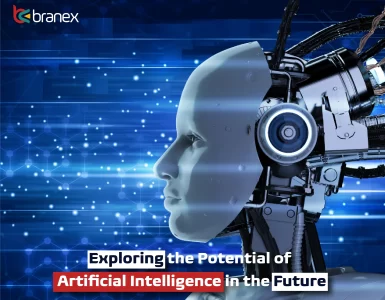How many times have visitors bounced off your site because it took a long time to load or it failed to perform optimally? Are you struggling to get your site to the top of SERPs? As a site owner, you are often searching for ways to boost page load speed and offer a seamless user experience but aren’t sure what to do. Fortunately, the Core Web Vitals metrics determine the things that are bogging down your site and give you insight into the speed, interactivity, and visual stability of your site.
Improving your core web vitals not only enhances the user experience but also helps you rank higher on Google. Here’s what site owners and developers can do to enhance their site’s performance, and boost user satisfaction, engagement, and conversion.
Boost Your Largest Contentful Paint (LCP) Score
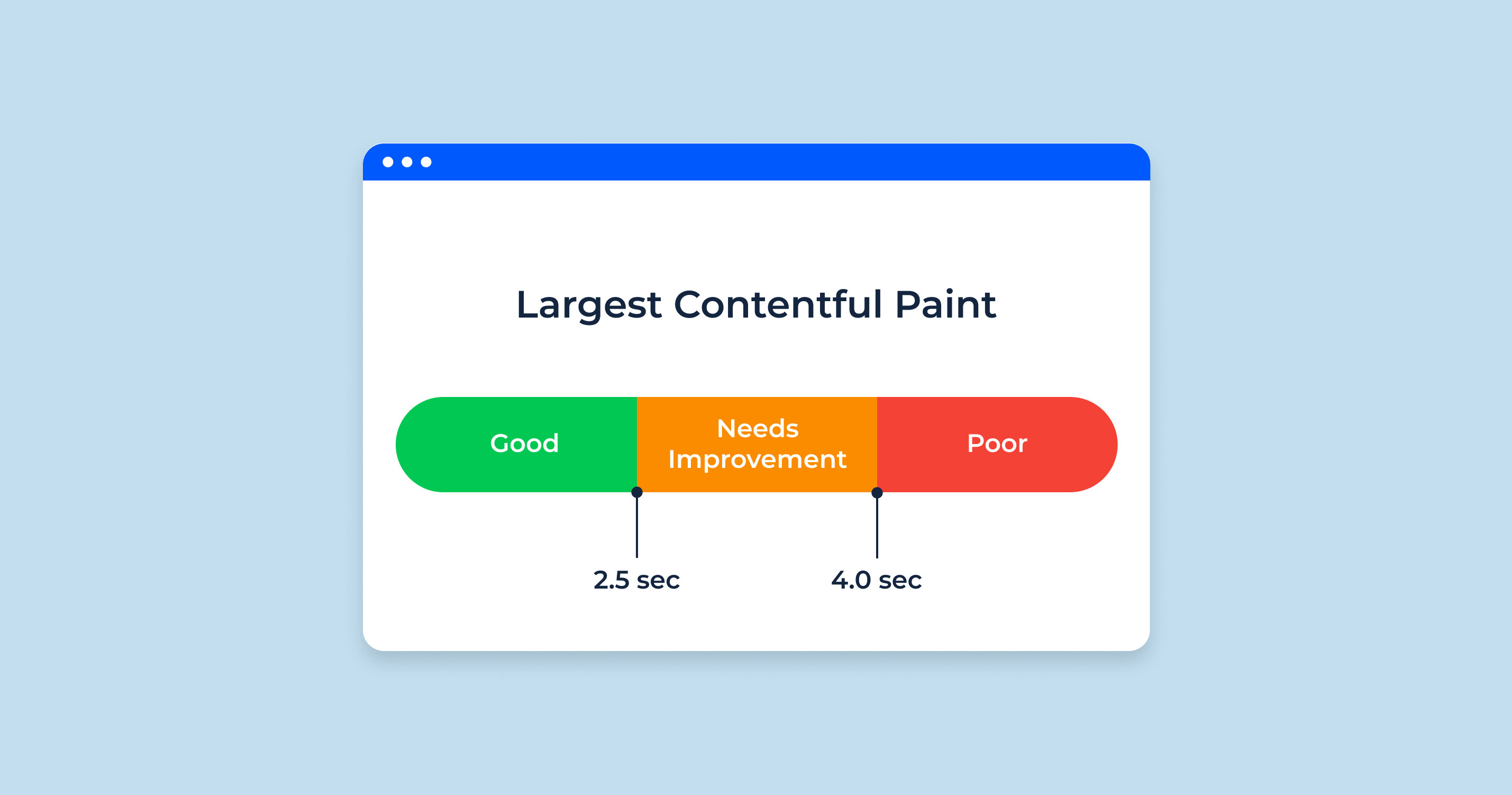
If your goal is to display the most useful content to your users in the smallest possible time, achieving a high LCP score is the key. LCP is basically the time it takes between the browser starts to load a page and the largest content element (image or text block) on that page appearing on the screen. An ideal LCP score of 2.5 seconds or less, will help you rank higher on Google, reduce bounce rates, and get higher conversion rates.
To locate the largest content element, head to the Diagnostics section within the PageSpeed Insights tool. There, you’ll find a breakdown of elements contributing to your LCP score. If your largest element happens to be a heading or a paragraph of text. Consider enhancing it by breaking it down into smaller paragraphs and incorporating titles for better readability. Not to mention, the font families you use and how you deliver them to your users can also impact your LCP score.
To increase your LCP score, consider using system fonts, or web-safe fonts that are the default fonts on a user’s device. This removes the need to download any fonts during page load. Additionally, if you are going for custom website development, you can create sets of fonts to include only the characters that you will need. Try not to burden your site with a large font set, especially when you don’t use all the characters.
If media files dominate are lowering your LCP score, try resizing larger PNG and JPG images into smaller dimensions. You can also compress them with the help of tools such as ShortPixel, Imagify, Kraken or Optimizilla. Opt for images with smaller file sizes, as larger ones tend to slow down the loading process and increase the overall page size. It’s also prudent to choose a performance-friendly image format, such as WebP to deliver high-quality images at a lower size, without compromising on image quality.
You can also implement lazy loading if your site contains lots of graphics, animations, or videos. So that images are only downloaded when someone scrolls down your page, rather than loading below-the-fold content all at once when the visitor lands on the page. Lazy loading can have a significant impact on your page loading and LCP score.
Improve First Input Delay (FID)
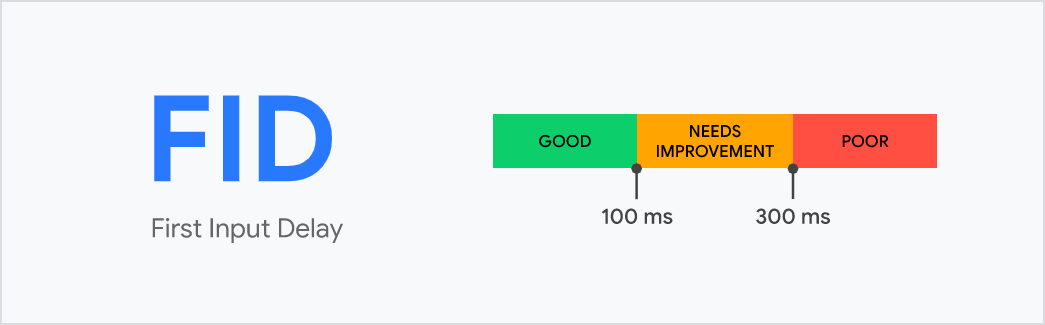
This metric quantifies the responsiveness of a site when users interact with it for the first time, such as by clicking a button to expand an accordion section, entering their email address into a form field, or choosing an option from the menu. This indicates how quickly the page responds to user input and is one of the best ways of gauging responsiveness. As they say, first impressions are often the last. If a user’s first interaction with your webpage is delayed, they are likely to bounce off. A page’s First input delay should never exceed 100ms for 75% of all recorder page loads.
Here’s what you can do to minimize the FID:
Minimize (or defer) JavaScript:
Users cannot interact with a page while the JS code is loading. This is why reducing the amount of JS code or delaying execution on your page is important for minimizing First Input Delay.
Divide Lengthy Tasks:
Your primary focus should be on breaking down lengthy tasks. These tasks hinder the Main Thread from promptly responding to user interactions. Enhance your website’s performance significantly by breaking up these tasks.
Condense and compress Code Files:
Minimizing code through techniques like removing unnecessary whitespace and line breaks (minification) is crucial. Additionally, compressing code files reduces their size. Some hosting and CDN providers incorporate these methods by default.
Delay or Eliminate Non-Essential External Scripts:
Occasionally, third-party scripts such as Google Analytics, heatmaps, etc. can thwart the timely execution of your scripts. Determine which scripts offer the most value to users and prioritize them. Generally, you can do away with ad and pop-up scripts.
Streamline CSS:
Although JavaScript is often seen as the culprit for FID, CSS can also be render-blocking by default. Excessive CSS negatively impacts user experience. In addition to implementing Critical CSS and minifying and compressing CSS files, consider minimizing unused CSS on your site.
Set Up Page Caching
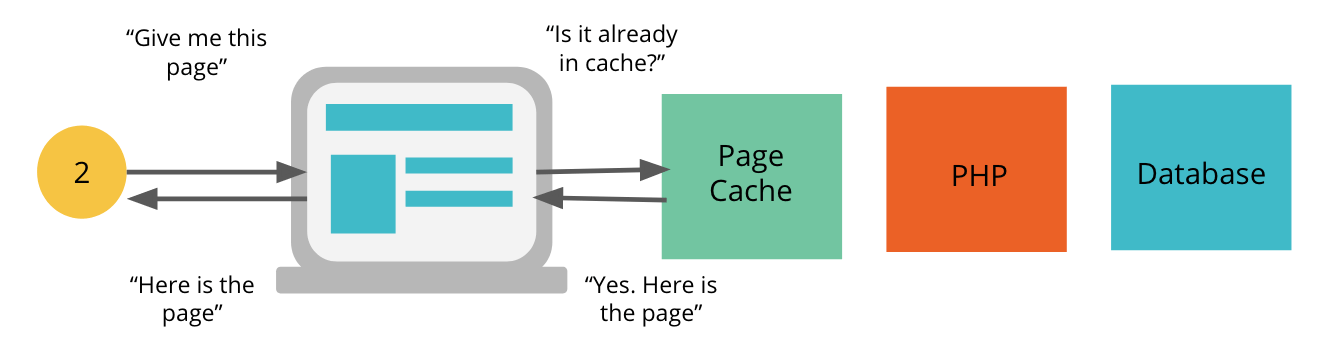
Implement server-level caching to decrease server load and minimize the server response time. When a visitor lands on a cached page. There is no need to render its content and elements from scratch every time the visitor accesses the site.
Instead, what they see is a saved (cached) version of the page, resulting in faster subsequent page loads. Most site pages are cached automatically as soon as a visitor lands on them. And the same page also loads faster for other visitors who share the same parameters (geographic locations, device types) as the first visitor.
Setting up page caching automatically boosts performance metrics such as LCP and FCP, and significantly improves the site’s core web vitals score. To enable caching on the server level and boost your website’s performance and overall page speed. WordPress users can make use of plugins such as WP Fastest Cache, LiteSpeed Cache, and WP-Optimize.
Minimize JavaScript (JS) Execution for Core Web Vitals
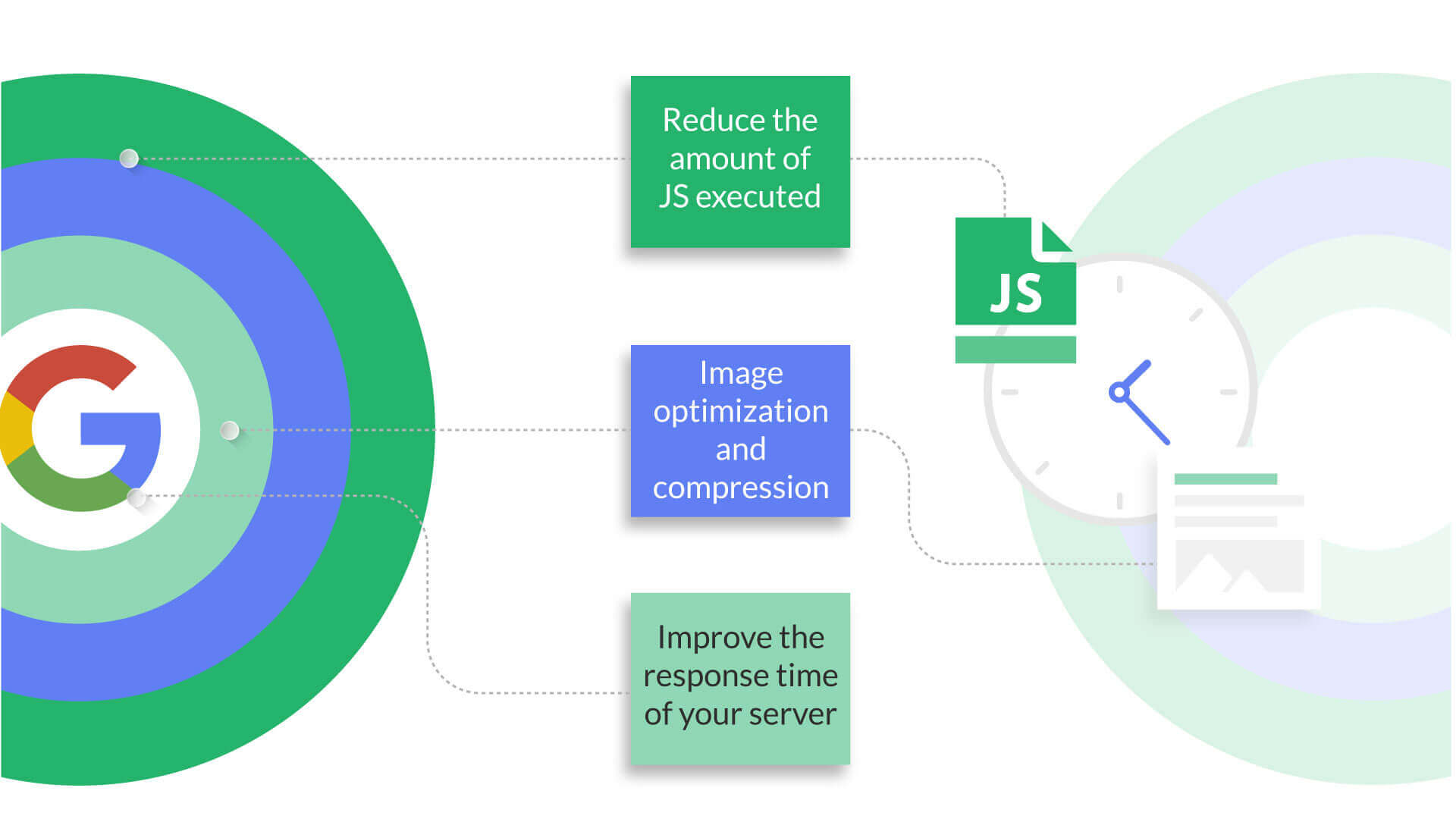
Unused JS code, often referred to as “dead code,” can downgrade your website’s performance, increase loading times, and negatively impact the user experience. Reducing your JavaScript Execution would definitely improve your Google core web vitals. You need to keep the FID (First Input Delay) score at a minimum if you wish to keep users engaged on your site for over 300 milliseconds. To optimize your website, you only need to load the CSS and JS code that your page requires to appear correctly and defer the rest that is needed later.
To identify and eliminate unnecessary CSS and JavaScript files on page load, right-click on the web page and select “Inspect”. Next, click on ‘Sources’ and look for three dots at the bottom of the page. This is where you add the ‘Coverage’ tool and click on the load button.
This will show you the amount of unused CSS and JS files as well as how much code is used within each resource so that you can minimize the parts of code that can be loaded later. Doing so will help you speed up your page load and save your mobile users’ cellular data.
If you have a WordPress website, you can make your web pages load faster without waiting for JavaScript to load altogether. Applying this Deferred JavaScript technique on your WordPress website will automatically reduce the FID score. For this, you need a cache Plugin to move selected JS files to deferred loading.
Optimize for Mobile Devices

Google‘s mobile-first indexing has made it absolutely indispensable to prioritize your mobile users and optimize your website to deliver a buttery-smooth and seamless user experience. You can hire dedicated mobile app developers to create a fully responsive site that automatically adapts the layout and content to the screen size and device of the user. If you wish to improve speed and performance, your website should be fully optimized for all devices. Eliminating the need for separate mobile-specific versions.
It also helps to implement caching techniques specifically designed for mobile devices. So static resources, such as images, CSS files, and JavaScript files, are saved locally on the user’s device, thereby decreasing load time and increasing access to offline content. You can also enable Accelerated Mobile Pages (AMP), a mobile-specific page format (a separate lightweight, stripped-down template) that allows you to create web pages that load quickly on mobile browsers, offering better mobile experiences.
While we are still on the subject of mobile optimization, you might also consider limiting or even eliminating popups. Considering the smaller screens of mobile devices, pop-ups can wreak havoc on the user experience. Freeing your mobile real estate from pop-ups will enable you to offer a seamless experience to users. Last but not least, it also helps to have a more intuitive navigation menu on your mobile site. More and more Software Development Company USA are using collapsible and hamburger menus to keep the website clean and clutter-free and enhance usability.
Minimize Cumulative Layout Shift (CLS)
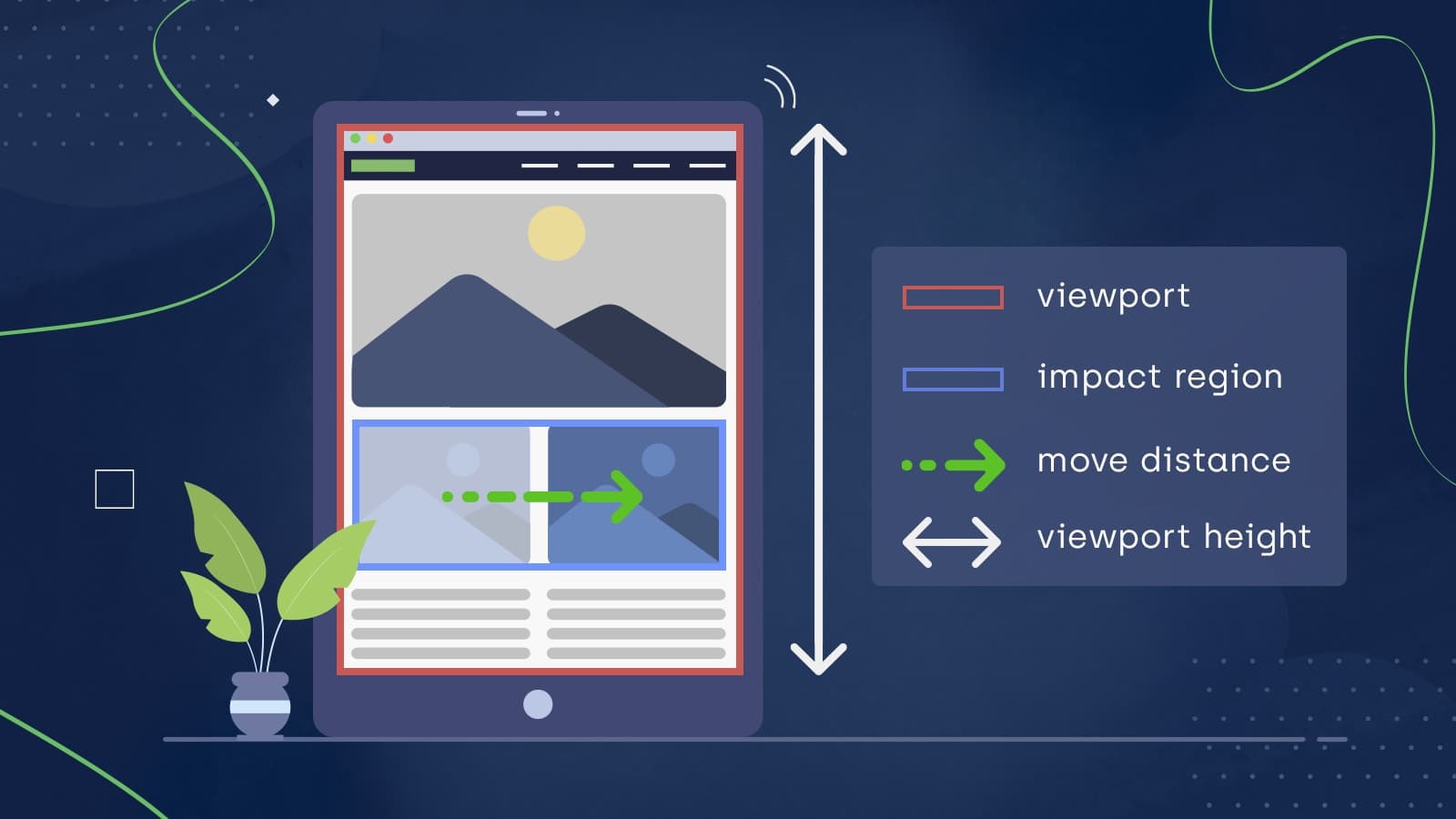
Cumulative Layout shift refers to a page’s visual stability after rendering or more specifically how long it takes for a page to appear stable when it loads. If the elements on a page shift unexpectedly without user input instead of appearing stable as the page loads. You are dealing with a high CLS. As a general rule of thumb, an optimized CLS score should be less than 0.1 seconds if you want to offer a stable, user-friendly experience.
Unexpected layout shifts mean that your users have to re-learn the location of links, images, and fields due to a sudden displacement of text. Or accidentally clicked something that wasn’t there a moment ago due to the appearance of dynamic ads or popups. Perhaps a user is reading a block of text on their hand-held device just as embedded video loads above it, making the entire content move down, making them lose their place in the article. Believe it or not, CLS is one of the main causes of frustration for a web user.
Here are a few ways to meet the CLS threshold.
- Steer clear of placing ads and pop-ups above other content. When you insert content at the top of a page, it causes everything below to move around, resulting in a less-than-ideal Core Web Vitals CLS score.
- When you’re dealing with images and videos, be sure to add width and height attributes. These little details help the browser allocate the right amount of space for each element in advance, significantly reducing layout shifts.
- For elements like ads, iFrames, and dynamic content, it’s crucial to reserve space. Just like images and videos, these elements can cause layout shifts if there’s no designated space for them. Use containers with proper dimensions and the overflow: hidden property to make sure the content stays within its designated area.
- Font delivery is another area where optimization matters. By using link rel=”preload” and font-display: optional together, you can prevent layout shifts and those annoying flashes of invisible text.
- Refrain from using “popup” calls to action that occur a short while after the user visits a site. Doing so can really hurt your CLS Score. If you still need to incorporate any popup CTAs. We recommend that you delay triggering them for the first few seconds of browsing.
Improve Loading of Third-Party Scripts
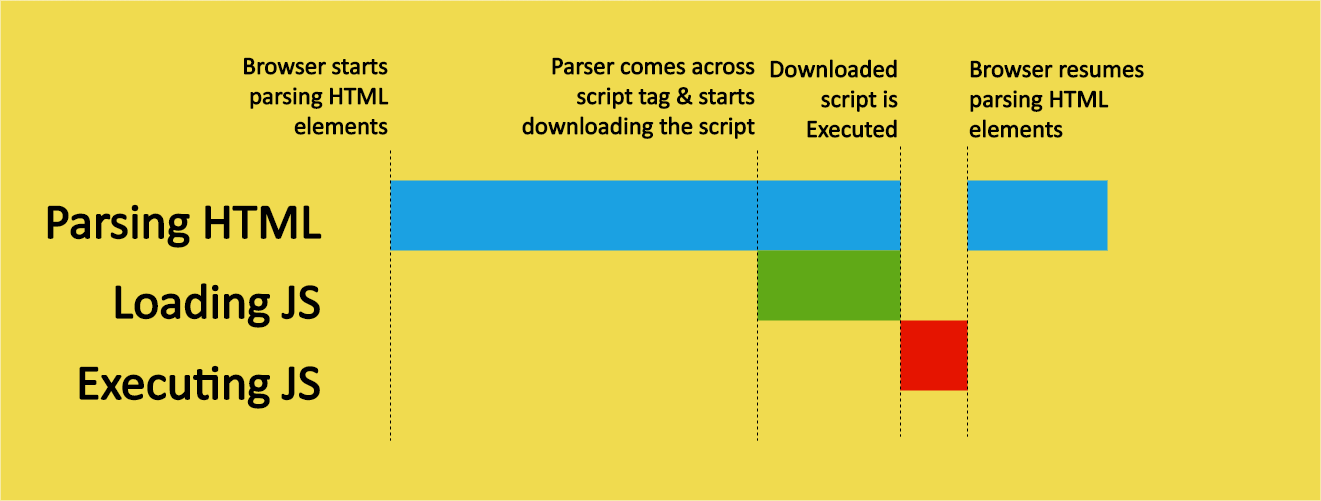
A lot of external elements come into play to bog down your website. For instance, if your site relies on ad scripts, it leaves you at the mercy of the ad provider. If their ads are fully optimized and performant. All is well – but if God forbid the ads load slowly, you are better off switching providers. If third-party scripts are making your website sluggish, you shouldn’t brush it off.
Ask yourself, do you really need that specific ad? Are these scripts adding any value to your site? There might be a more efficient and less server-stressing alternative out there. Perhaps give it a shot? If you can swing it, try hosting the script yourself to have more control over the loading process. If that’s not an option, see if you can speed up the preloading process.
At the very least, load those scripts in a way that won’t bring your site to a crawl. Go for asynchronous loading or defer them until the last minute. This way, the browser can put together the page before dealing with those external scripts. If the script is crucial, use async–like for analytics. If it’s not as urgent, defer it.