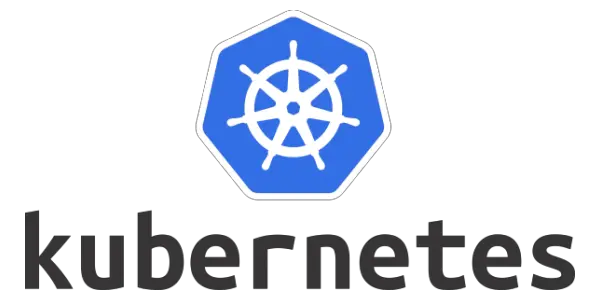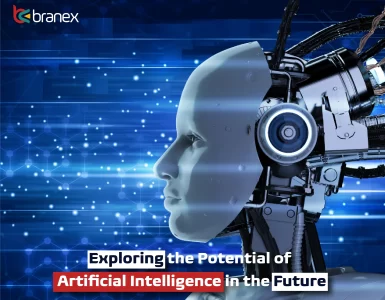DevOps is a practice that integrates software development and IT operations which eventually reduces the Systems Development Life Cycle (SDLC). The primary function of having a DevOps is to automate software releases and increase development speed & scalability.
May it be steps involved with testing, building, or releasing a project, DevOps plays a central role. It brings together development and operations and finds appropriate tools for your team to implement the best DevOps practices.
However, if you’re running DevOps services then it’s important that you know which of the DevOps tools and technologies are important for 2024.
In this article, we will discuss essential tips for finding the right DevOps tools for your organization and share the top 10 DevOps tools & technologies that teams should consider investing in.
How to Choose the Right DevOps Tool in 2024?
When it comes to DevOps, there isn’t any one tool that you need to consider to meet your specific needs and goals. Goals for DevOps can vary depending on the operations, structure, and environment. Here are the key factors you must consider when choosing the right DevOps tools for your organization.
- Seamless Integration: Fragmentation is a killer. Look for tools that integrate seamlessly with each other and your existing systems through APIs and plugins. This minimizes the need for extensive custom coding and streamlines your workflow.
- Robust APIs: Automation is key. Tools with robust APIs empower you to automate tasks, integrate with other platforms, and build flexible solutions tailored to your specific needs.
- Customization is Key: Every team is unique. Choose tools that allow you to customize workflows, configurations, and user interfaces. This enables incremental adoption, catering to specific team preferences and avoiding a one-size-fits-all approach.
- Scalability Matters: Your needs evolve. Ensure the tools you choose can scale efficiently as your infrastructure and team size grow. Look for solutions that can handle increasing demands without compromising performance.
- Cloud Agnostic is Ideal: AWS Solutions for hybrid and multi-cloud environments are becoming the norm. Opt for cloud-agnostic tools, meaning they work seamlessly across on-premise, hybrid, and cloud environments. This gives you the flexibility to choose the best platform for each project without tool limitations.
- User-Friendliness Wins: Complex tools create learning curves and hinder adoption. Prioritize tools with intuitive user interfaces (UIs) that are easy to learn and use. This streamlines onboarding new team members and reduces the friction associated with tool adoption.
- Cost-Effectiveness is Key: Features are important, but so is budget. Balance feature sets with the total cost of ownership (TCO) based on your present and future needs. Don’t get overwhelmed by bells and whistles; choose tools that provide the necessary functionalities at software development costs that align with your budget.
1. Terraform
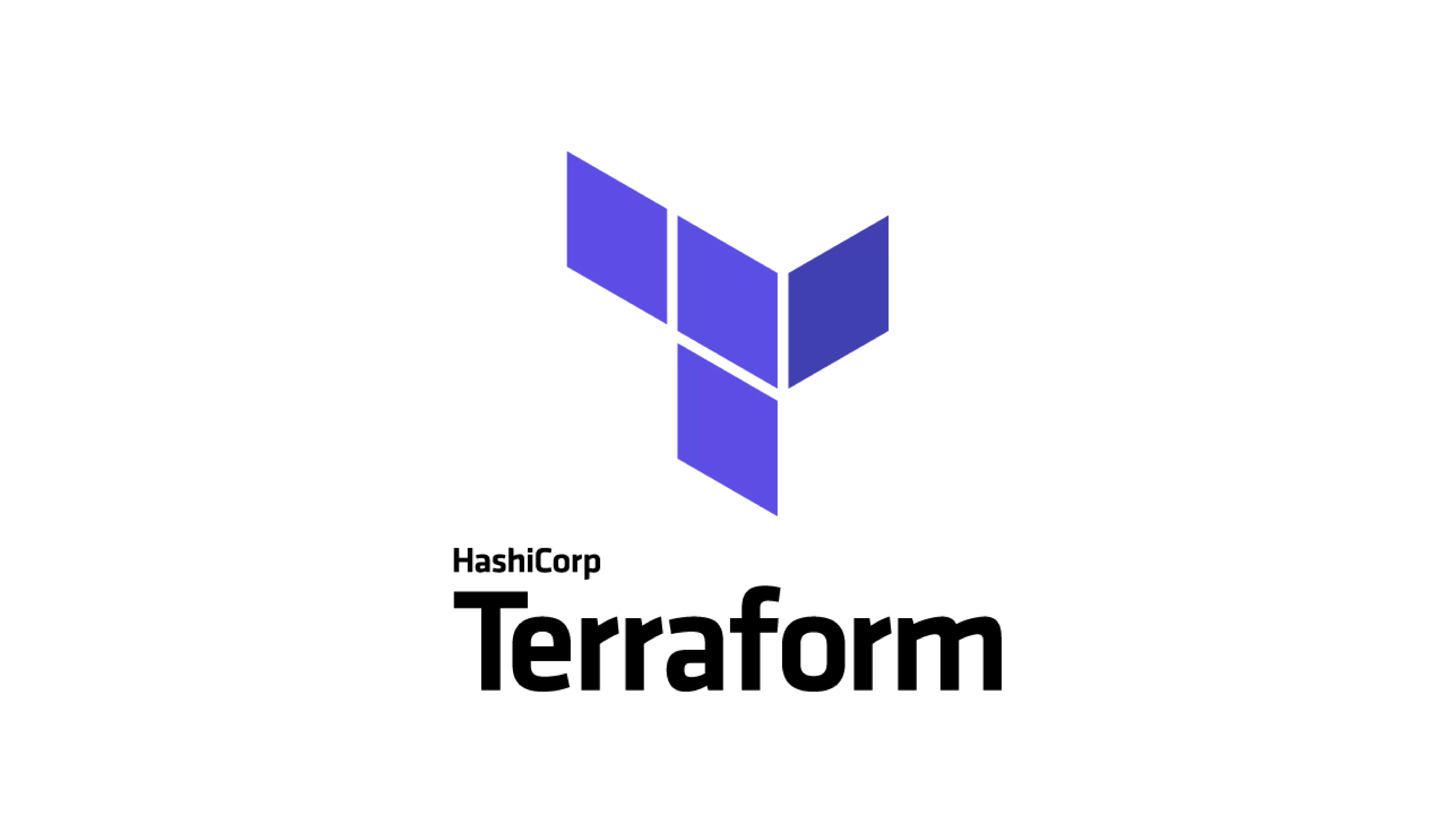
Terraform is an open-source infrastructure-as-code (IAC) tool that is responsible for managing hundreds of cloud services through CLI workflow. This tool speeds up, creates, updates, and versioning of the AWS environment. Terraform comes with an extended set of features and eventually breaks down configuration into smaller parts providing efficiency in DevOps maintenance, organization & reusability. The all-purpose DevOps tool is responsible for increasing automation, reducing human error, and allowing infrastructure provisioning across 300+ public cloud services.
If you want to have a consistent staging, testing & effective production environment, Terraform is just the DevOps tool you need in your working arsenal.
Features:
- Automated rollback: Guarantees a swift return to a stable state upon deployment failures, minimizing downtime and impact on users.
- Reusable templates: Enables efficient infrastructure management by defining configurations once and applying them to multiple resources, saving time and reducing errors.
- Flexible syntax: Offers the choice between JSON and HCL for configuration, catering to different preferences and project styles.
- Modular design: Facilitates the utilization of pre-built, reusable components from a central registry, promoting code sharing, maintainability, and consistency.
- Efficient state management: Provides a clear picture of infrastructure changes by carefully tracking modifications, simplifying troubleshooting, and ensuring configuration drift prevention.
- Cross-language support: Seamlessly integrates with various programming languages, fostering broader adoption and empowering developers with familiar tools.
Pricing:
Terraform is available for Free; however, the Team & Governance plan costs $20/user. If you want to learn more about the Business plan, you can check their official web page – Terraform.
2. Firewall Analyzer

Who doesn’t want their networks to be secure, and a firewall log analytics and policy management software such as the Firewall Analyzer offers strengthened network security.
The app was built in 1996, and it’s a remarkable tool for firewall log management software responsible for the analysis of Firewall logs & Security device logs.
The tool can easily integrate with Slack & Jira and is configured for SMS and email support.
Many esteemed companies like Cisco & Fortinet use Firewall Analyzer to generate insights & log reports. Here are some of its interesting features.
Features:
- Effortless Setup: Auto-discovers firewalls for quick configuration.
- Log Management: Import and analyze logs from various sources.
- Centralized Monitoring: Built-in Syslog server for real-time visibility.
- Broad Integration: Supports diverse programming languages.
- Actionable Insights: Generates reports for informed decision-making.
- Seamless Support: Multi-channel assistance via chat, email, and phone.
- Wide Accessibility: Available on Windows, iOS, and Android platforms.
Pricing:
There’s a 30-day free trial available for the Firewall Analyzer tool. The standard version starts at $395, professional edition goes up to $595 with full support of up to 60 max device count.
3. Git

Git is an open-source DevOps tool that handles every size project with ease. It delivers performance with utmost speed & maximum efficiency. The distributed Source Code Management (SCM) tool assists in managing various source code versions allowing developers to track the app’s progress. The Git is empowered with the necessary tools allowing the developers to restore earlier versions whenever required.
GitHub and BitBucket are the two most popular repository hosting services available in the market. If you’re just starting with DevOps, then remember that it’s easy to learn and guarantees code that delivers exceptional performance.
Features:
- Free and Open-Source: Git’s open-source nature fosters transparency and community support.
- Streamlined Collaboration: Manage codebases, branches, and pull requests effectively, facilitating seamless teamwork.
- Faster Releases: Enables efficient branching workflows, accelerating your software release cycles.
- Distributed Development: Empower teams to work independently and integrate changes seamlessly.
- IDE Integration: Works directly with popular IDEs like VS Code, Eclipse, and IntelliJ for a smooth development experience.
Pricing:
Git is Free-to-Use. However, the team version costs $3.67/user per month. The enterprise version easily goes up to $19.25/user per month.
4. Jira

Jira is among the popular software development platforms available for tracking issues and managing projects. As far as its role in DevOps is concerned, it acts as a central hub for issue-tracking project management. Jira also reports issues based on real-time visual data to improve the team’s agility & performance. With real-time visual data on rising issues, Jira empowers teams to increase their agility and performance throughout the development process. Effective collaboration offered by Jira provides a comprehensive suite for bug tracking across all such stages of DevOps solutions and more.
Features:
- Jira’s Agile Development – Jira’s agile development creates a flexible and iterative development environment fully loaded for boards, prints, and backlog prioritization.
- Jira Project Tracking – Jira’s comprehensive tracking allows you to track all project aspects, from tasks & issues to reporting & bug identification. It offers complete project visibility.
- Jira Security – You can experience high levels of security with user permissions and access controls.
- Jira Add-Ons – Jira offers a vast library of add-ons meeting specific business requirements.
- Real-Time Notification – Jira comes with a real-time notification option that helps you with critical project updates.
Pricing:
Jira is a free-to-use software. The standard version of Jira per user costs $8.15 per user, approximately $81.5 per month. The premium version costs around $16 per user, approximately $160 per month.
5. Maven

Maven plays a central role in SD and DevOps. It’s a robust tool built for automation and project management. Maven is often used for Java-based projects where it streamlines the compilation, testing, packaging, and distribution process. Because of how easy it is to perform development, it ensures consistency and consistent builds. Maven plays an important role in managing dependencies & facilitating continuous integration and deployment.
Since Maven can work in complex build scenarios, it offers better maintainability. Given its established usage and continued evolution, Maven is likely to remain relevant in the future of DevOps, especially for Java projects.
Features:
- Project dependencies can be loaded from the repository.
- It makes the project build process a lot faster.
- Maven also assists in project workflow such as release and issue management.
- We can easily port the multiple modules of a project into Maven 3 from older versions of Maven.
- Maven 3 has improved error reporting.
Pricing:
Maven is free to use and will require a JDK 8 or above environment to run and execute.
6. Kubernetes
Kubernetes, often abbreviated as K8s, is an open-source platform that acts as a container orchestration system. It automates the deployment, scaling, and management of containerized applications. As far as its role in DevOps is concerned, Kubernetes automates the process of deploying containerized applications, streamlining the workflow and ensuring consistency across different environments. It allows for automatic scaling of applications based on demand, enabling DevOps teams to efficiently manage resource utilization. Kubernetes builds fault tolerance, automatically restarting containers in case of failures and ensuring application availability.
Features:
- Declarative configuration: Developers and administrators define the desired state of applications, and Kubernetes takes care of achieving and maintaining that state.
- Self-healing: Kubernetes automatically detects and recovers from container failures, improving application uptime.
- Service discovery and load balancing: It automatically registers containerized services and distributes traffic among them, simplifying service access and management.
- Resource management: Kubernetes efficiently allocates resources (CPU, memory, storage) to running containers, optimizing resource utilization.
- Portability: Applications orchestrated by Kubernetes can be easily deployed across different cloud environments (on-premises, public cloud, hybrid cloud) without modifications.
Pricing:
The basic package starts at $12/month/node and goes up to $1,310/month/node.
7. Docker

Docker offers a technology stack that allows the DevOps team to create, ship, and operate container-based distributed applications. The platform-level solution offered by Dockers allows businesses to easily build & develop applications, exchange container images, and collaborate with users. It gives a chance to DevOps tools so they can easily build programs from specific components. Dockers has been trusted by 100s of developers around the world. It is predominantly used by Fortune 100 companies. Docker offers reliable tools, services, trusted content, and automation used individually or together to accelerate the delivery of secure applications.
Features:
- Application Isolation – Docker containers run in isolation from each other and the host system, ensuring applications don’t conflict with each other.
- Portability – Docker containers are self-contained & bundled up applications with all their dependencies. It runs consistently across different environments.
- Efficient Deployments – Docker containers are lightweight, and need rapid deployments and efficient rollbacks.
- Standardized Development – Developers use Docker to create consistent environments for local development, testing & production.
Pricing:
Dockers is free-to-use but its license can go up to $5/month/license.
8. Azure DevOps

Azure DevOps is a comprehensive suite of DevOps tools introduced by Microsoft. The tool includes information on the entire application lifecycle, from planning to version control and beyond. It offers integration with the Git repositories for building, testing, and deployment throughout the continuous integration and continuous delivery (CI/CD) pipelines. Azure DevOps works in tandem with various platforms and languages which makes it an adaptable tool for a diverse number of projects.
Whether you choose cloud-based Azure DevOps Services or the self-hosted Azure DevOps Server, we offer you a feature-rich platform that empowers collaboration, streamlines workflows & fosters a DevSecOps approach for better security and effective development process.
Features:
- Version control: Manage your code effectively with unlimited private Git repositories, enabling secure and efficient collaboration.
- CI/CD pipelines: Automate your software delivery process with customizable pipelines for building, testing, and deploying your applications.
- Boards: Plan your work visually with Kanban boards, prioritize tasks, and track progress efficiently.
- Test plans: Create and manage manual, exploratory, and automated tests to ensure the quality and reliability of your software.
- Artifacts: Manage packages and dependencies securely and efficiently, ensuring consistent builds across environments.
- Integrations: Integrate seamlessly with various tools and platforms like GitHub, Slack, and Visual Studio, streamlining your development workflow.
Pricing:
Azure DevOps offers a free tier with limited features, perfect for small open-source projects. Paid plans start at $40 per month for basic CI/CD capabilities, scaling based on your parallel job needs and storage requirements.
9. Ansible

Ansible is an open-source tool that allows the DevOps team to automate, orchestrate, and manage the entire IT infrastructure. Unlike some tools that require pre-installed agents on managed systems, Ansible’s agentless architecture eliminates this overhead, streamlining setup and minimizing resource footprint. As a result, you get faster response time and the ability to scale effectively meeting the growing IT demands.
Ansible’s core strength lies in its ability to automate a broad spectrum of DevOps tasks. From provisioning and configuring servers to deploying and managing applications, orchestrating CI/CD pipelines, and even automating network configurations and security policies, Ansible allows teams to achieve greater efficiency and create consistency across the entire development lifecycle.
Features:
- Playbooks: Define tasks and configurations in human-readable YAML format, promoting clear communication and collaboration within DevOps teams.
- Extensive library of pre-built Modules: Access a vast collection of code snippets for common tasks, saving development time and ensuring consistent implementation.
- Powerful Inventory Management: Easily manage and scale your infrastructure by organizing and grouping diverse systems for efficient configuration and deployment.
- Granular Role-Based Access Control (RBAC): Define precise user permissions to maintain security and control over automation processes.
Pricing:
Ansible offers a compelling value proposition for businesses seeking to enhance their DevOps practices. While a free community edition caters to basic needs, Red Hat provides paid subscriptions starting from around $2 per managed node per month.
10. Jenkins
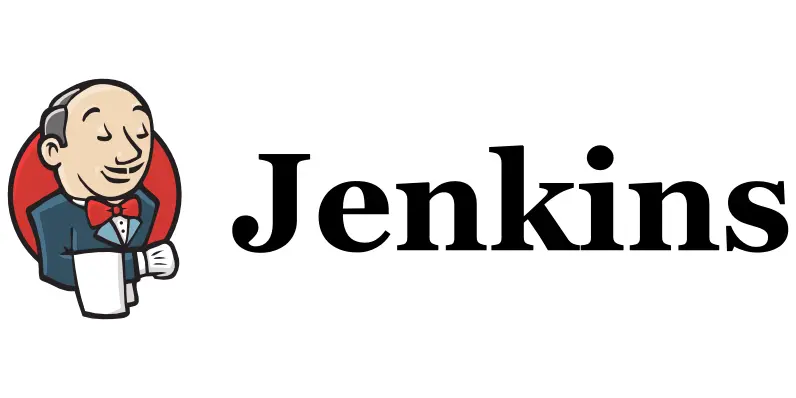
Jenkins, a leading open-source automation server, has become synonymous with CI/CD in the DevOps world. It allows automation for different stages of the software development process. Jenkins is equipped with building tools, testing tools, and robust deployment tools that offer faster & more reliable software delivery. It’s a great add-on for your DevOps team as it makes the entire development, delivery, and automation a breeze.
Features:
- Open-source nature: Freely available and customizable, fostering a large and active community contributing plugins and extensions.
- Wide plugin ecosystem: Extends functionality to support an exceptional range of tools, languages, and platforms.
- Pipeline as Code (PaC) support: Enables defining CI/CD pipelines in human-readable code, improving collaboration and maintainability.
- Scalability and flexibility: Easily scales to meet the needs of small and large teams, adapting to diverse project requirements.
- Job Scheduling and Triggers: Automate tasks based on specific events, such as code commits or scheduled times.
- Reporting and Monitoring: Track the progress of builds and deployments, identify bottlenecks, and ensure smooth operation.
Pricing:
Jenkins is an open-source version. It requires in-house infrastructure and maintenance so you may have to invest in labor costs.
Which DevOps Tools & Technologies Should You Consider?
While there are many DevOps tools and technologies available in the market, each tool offers its own suitability by introducing factors such as integration, scalability, and user-friendliness. By choosing a tool that’s most suitable for you & your requirements, you can implement the tool to increase its working efficiency and attain the maximum output. Do you find a tool that’s most helpful for you?
Let us know what you think may work best for your DevOps implementation.